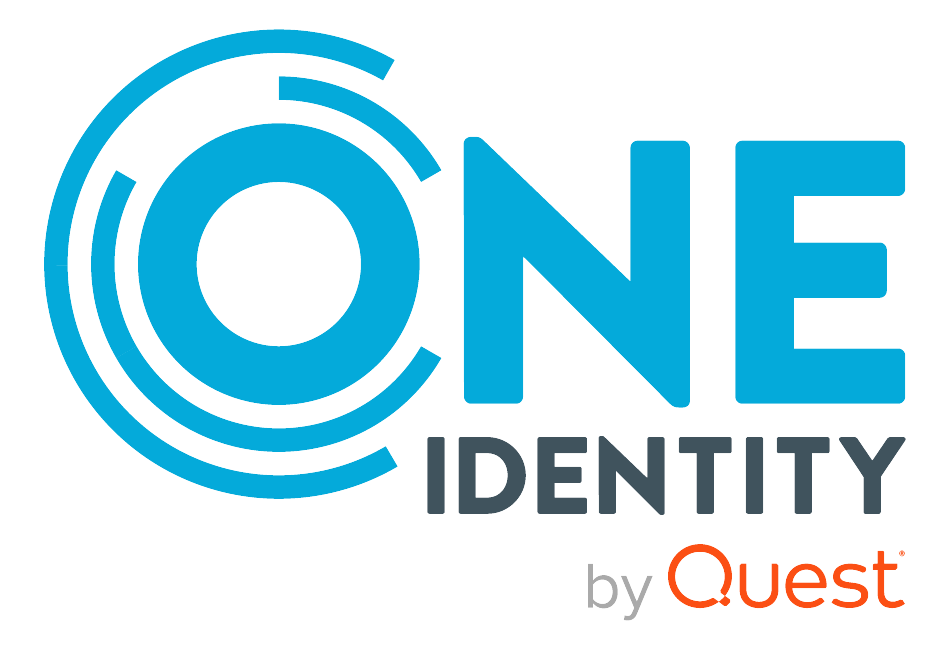A simple, drag-and-drop solution to streamline bulk updates in One Identity Manager, ensuring compliance and efficiency.
Time saving
Streamline large-scale tasks like onboarding and access updates, eliminating repetitive steps and reducing IT workload.